Our Vision for Computing Learning at Burlington
Our curriculum aims to prepare our learners for their future by giving them the opportunities to gain knowledge and develop skills that will equip them for an ever-changing digital world. We focus on a progression of skills in digital literacy, computer science, information technology and online safety, to ensure that children become competent in safely using, as well as understanding, technology. Creativity is encouraged through cross curricular learning to engage and inspire children and as a result efforts are valued, individuality is celebrated, confidence and resilience is developed and all children flourish in computing.
Computing Curriculum Overview
With its links to Maths, Science and Design Technology, we ensure that Computing at Burlington helps our children to be digitally literate: to be comfortable with digital systems, to undersand basic programming and to be able to express themselves using electronic devices and computers. Computing at Burlington therefore provides a wealth of learning opportunities and transferable skills explicitly within Computing lessons and helps children to understand how technology is used in the world around them. We place emphasis on developing children’s understanding of how to use computers safely and responsibly and ensure online safety is promoted regularly to children and families.
In Early Years (Nursery and Reception), we provide children with a range of materials and objects to play with and explore during the continuous provision that work in different ways for different purposes; for example: cooking tools, torches, other household implements, construction kits, light boxes, cameras and tape recorders. We also provide a range of programmable toys, such as Bee-Bots and Code-A-Pillars as well as equipment involving ICT, such as computers. We encourage children to speculate on the reasons why things happen or how things work, support the children to coordinate actions to use technology, for example, inputting a set of instructions on a programmable toy and teach and encourage children to click on different icons to cause things to happen in a computer program. Together with our enabling environments and positive relationships, we aim for children to leave Reception being able to recognise that a range of technology is used in places such as homes and schools and to be able to select and use technology for particular purposes.
We use the 'JiT' software on LGFL (London Grid for Learning) for a lot of our Computing at Burlington. This online infant toolkit allows the following features: word processing, animation, graph making (including pictograms), painting, turtle control and a mix of all these elements. JiT allows children to make changes to their work and try things out without having a detrimental impact upon their final piece.
In Key Stage 1 (Years 1 and 2), the children learn to understand what algorithms are; how they are implemented as programs on digital devices; and that programs execute by following precise and unambiguous instructions. They are taught to create and debug simple programs and use logical reasoning to predict the behaviour of simple programs. They will be shown how to use a range of technology purposefully to create, organise, store, manipulate and retrieve digital content.
Computing lessons are cross curricular; for example, when learning about bears in Year 1, children type up bear facts, add images and make their work appealing for others to read. In Year 2, when learning about the weather, children create a pictogram of the data collected in a Geography lesson about each child's favourite weather. Children learnt how to save their work and open it up as an image in a word processing program so they could add text underneath to explain their graph. Bee-Bots, an award winning programmable floor robot which aim to improve skills in directional language and programming are used throughout KS1. Children thoroughly enjoy using them, for example to select an instruction card and input the instructions to make the Bee-Bot move or watch carefully to figure out which shape the Bee-Bot was drawing!
Children are also taught how to use technology safely and respectfully, keeping personal information private; identify where to go for help and support when they have concerns about content or contact on the internet or other online technologies.
The Computing curriculum at Burlington follows the National Curriculum. You can find the appropriate extract of this National Curriculum for Computing here:
National Curriculum in KS1 - Computing
Please note this extract covers KS1 (Years 1 and 2) and Key Stage 2 which is followed by the Junior School (Years 3 to 6).
The curriculum map below gives you a complete summary of the Computing skills, knowledge and key vocabulary that we teach our children, during each term as they progress from Nursery / Reception and through to Years 1 and 2.
Computing @ Burlington - Curriculum Map
Here is a summary of the key learning concepts taught from Reception to Year 2.
Computing @ Burlington - Road Map
Here are some photos of our teaching and learning for Computing across the school:
News and Events
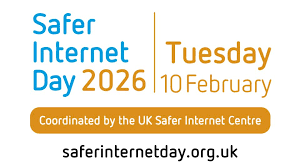
Safer Internet Day - February 2026
Safer Internet Day is a good reminder to check in on how our children are using technology and how we can help them stay safe online.
The internet is part of everyday life, so regular conversations at home really matter. Simple reminders like not sharing personal information, thinking before posting, and telling an adult if something feels wrong can make a big difference.
It’s also a great time to talk about kindness online. Encouraging children to be respectful and supportive helps make the internet a safer place for everyone.
Click on the links below for some useful tips, advice, guides and resources to help you keep your child safe online.
https://saferinternet.org.uk/guide-and-resource/parents-and-carers
https://www.internetmatters.org/
Internet Matters Age Guide
We have a lot more information and useful resources on our web page:
Keeping Your Child Safe web page
How to Help at Home
JiT and other Learning Resources are accessible from home via LGFL. All children had their Usernames and Passwords sent home at the beginning of the academic year but please do see your class teacher if you have mislaid these.
Here is a helpful document on how to help your child independently access the learning resources they are familiar with at school via a computer / laptop / tablet at home.
Computing - How to Help at Home
LGFL Family Support information
Busy Things help sheet
Aside from LGFL learning resources, Hour of Code is a great resource: the website has a wide range of fun and educational computing games (based around understanding coding and programming), grouped by age relevance.
Hour of Code
For more information on how to keep your child safe online, please visit the 'Keeping your Child Safe' page on our website:
Keeping Your Child Safe web page